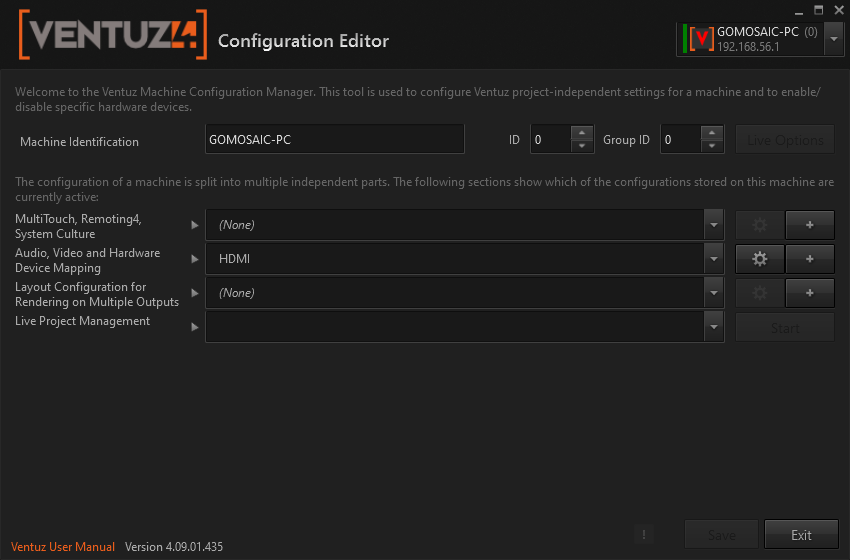The Configuration editor is in C:\Program Files\Ventuz Technology Group\Ventuz 4\VentuzConfig.exe Toggle down Audio, Video and Hardware Device Mapping and choose your video output method. Click save to apply the setting.
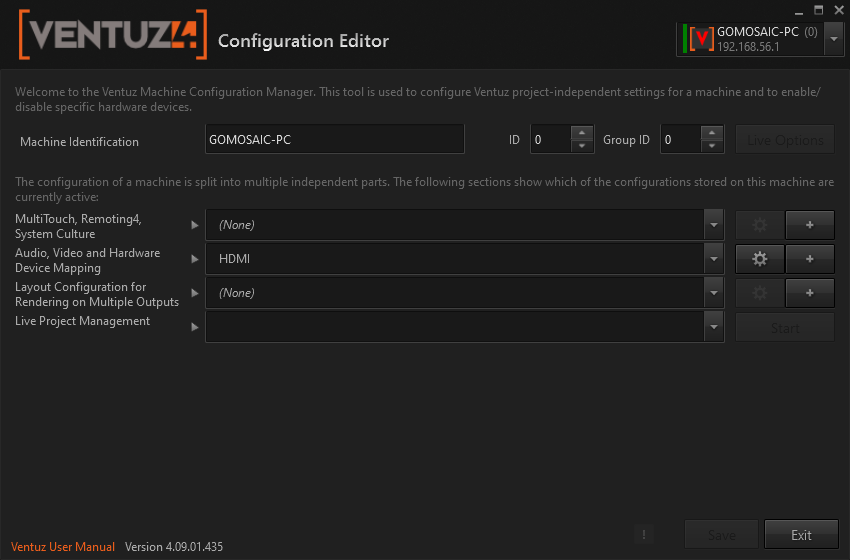
The Configuration editor is in C:\Program Files\Ventuz Technology Group\Ventuz 4\VentuzConfig.exe Toggle down Audio, Video and Hardware Device Mapping and choose your video output method. Click save to apply the setting.