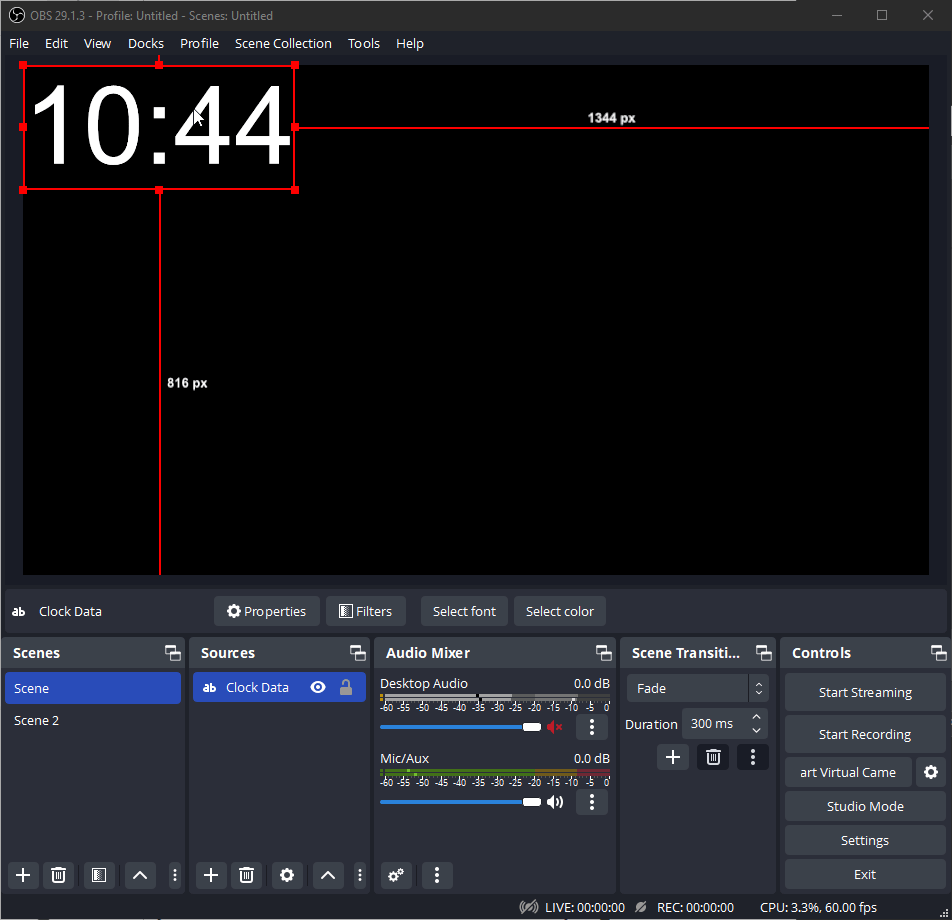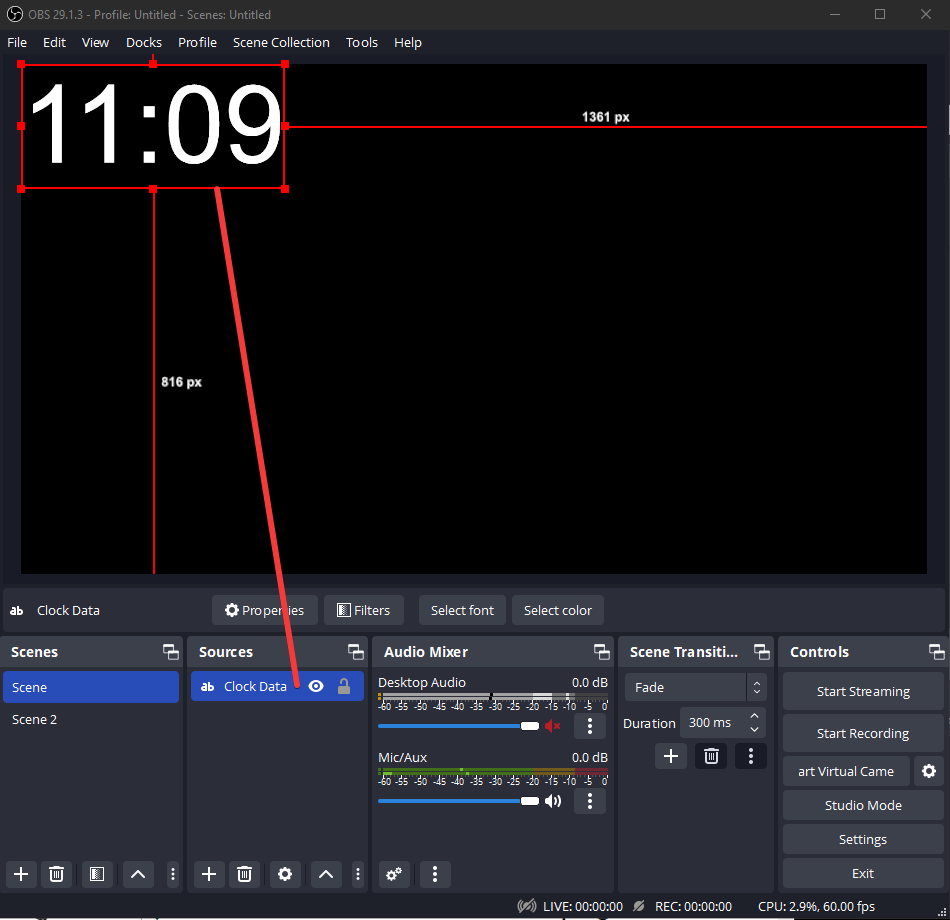OBS Studio has the ability to ingest individual text files for live updates
Use ScoreBridge™ to parse the scoreboard serial data and generate individual text files for OBS Text data source
Once you verify you are getting serial data into Scorebridge™ follow the steps below. Here is a ScoreBridge™ setup guide if you need to get data into the software ScoreBridge™ Set-UP
IN THE SETTINGS PANEL SELECT SCRIPTING MODULE, A SCRIPT EDITOR WILL OPEN UP.
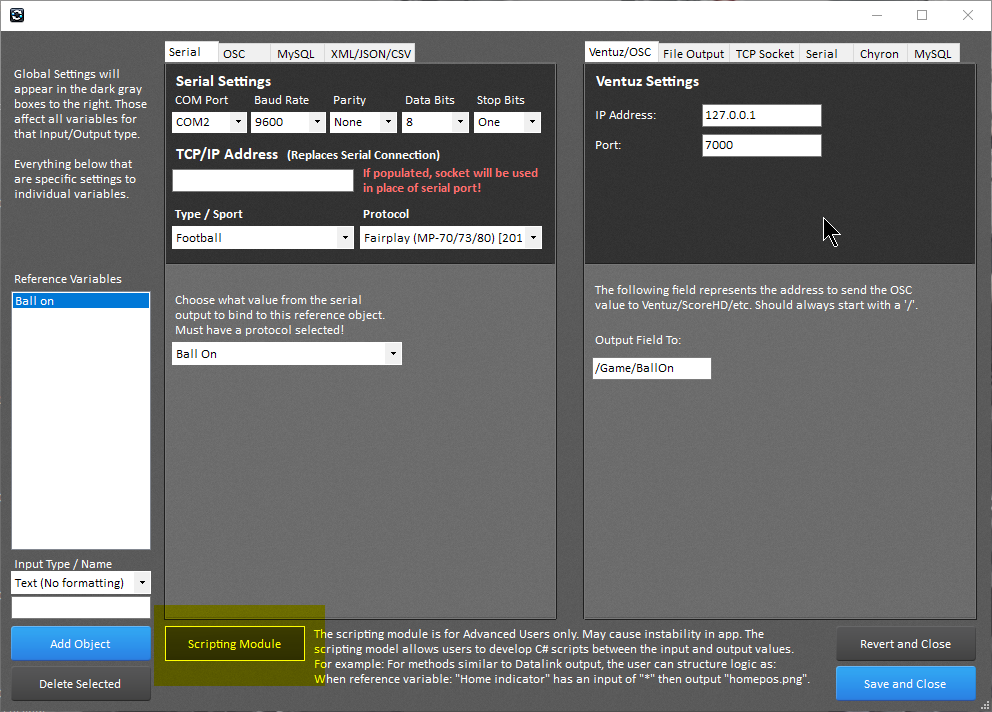
parse scoreboard data for OBS studio
SELECT THE REFERENCE VARIABLE THAT COINCIDES WITH THE DATA YOU WANT TO DISPLAY
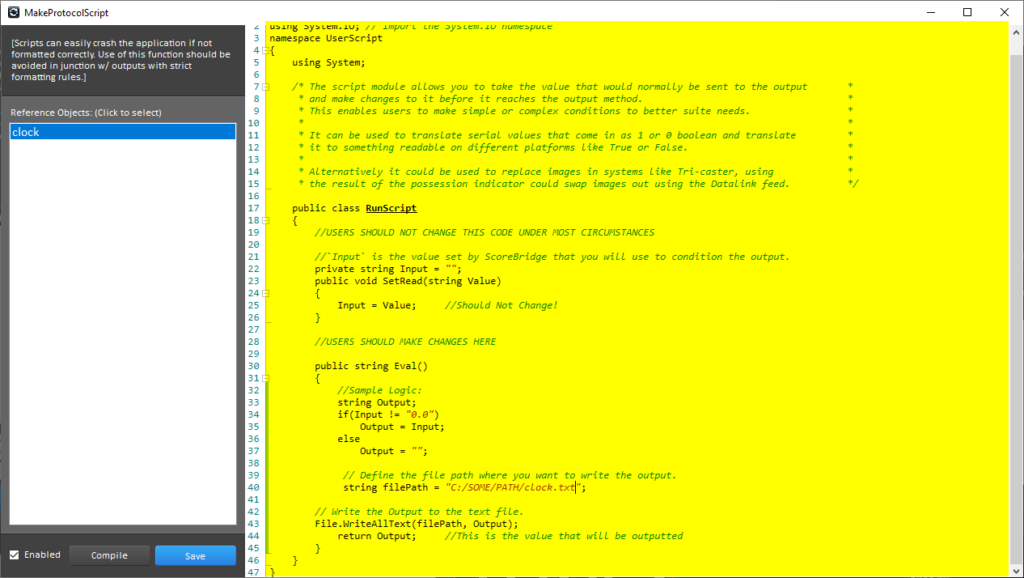
COPY AND PASTE THE BELOW CODE IN THE MIDDLE SCRIPT EDITOR WINDOW. WHEN DONE CHECK THE ENABLE CHECKBOX SAVE AND COMPILE. CLOSE THE SCRIPT EDITOR, THEN TEST.
using System;
using System.IO; // Import the System.IO namespace
namespace UserScript
{
using System;
/* The script module allows you to take the value that would normally be sent to the output *
* and make changes to it before it reaches the output method. *
* This enables users to make simple or complex conditions to better suite needs. *
* *
* It can be used to translate serial values that come in as 1 or 0 boolean and translate *
* it to something readable on different platforms like True or False. *
* *
* Alternatively it could be used to replace images in systems like Tri-caster, using *
* the result of the possession indicator could swap images out using the Datalink feed. */
public class RunScript
{
//USERS SHOULD NOT CHANGE THIS CODE UNDER MOST CIRCUMSTANCES
//`Input` is the value set by ScoreBridge that you will use to condition the output.
private string Input = "";
public void SetRead(string Value)
{
Input = Value; //Should Not Change!
}
//USERS SHOULD MAKE CHANGES HERE
public string Eval()
{
//Sample Logic:
string Output;
if(Input != "0.0")
Output = Input;
else
Output = "";
// Define the file path where you want to write the output.
string filePath = "C:/SOME/PATH/clock.txt";
// Write the Output to the text file.
File.WriteAllText(filePath, Output);
return Output; //This is the value that will be outputted
}
}
}
SETUP YOU OBS TEXT FIELDS TO POINT TO THE TEXT LOCATION