You can run a program once as an administrator, or you can set a program to permanently run as an administrator.
Run a program once as an administrator
-
Navigate to the program folder of the program you want to run. For example, C:\Program Files (x86)\Graphics Outfitters\ScoreBridge\ScoreBridge.exe.
-
Right-click the program icon (the .exe file).
-
Choose Run As Administrator.
-
If you see a User Account Control prompt, accept it.
Permanently run a program as an administrator
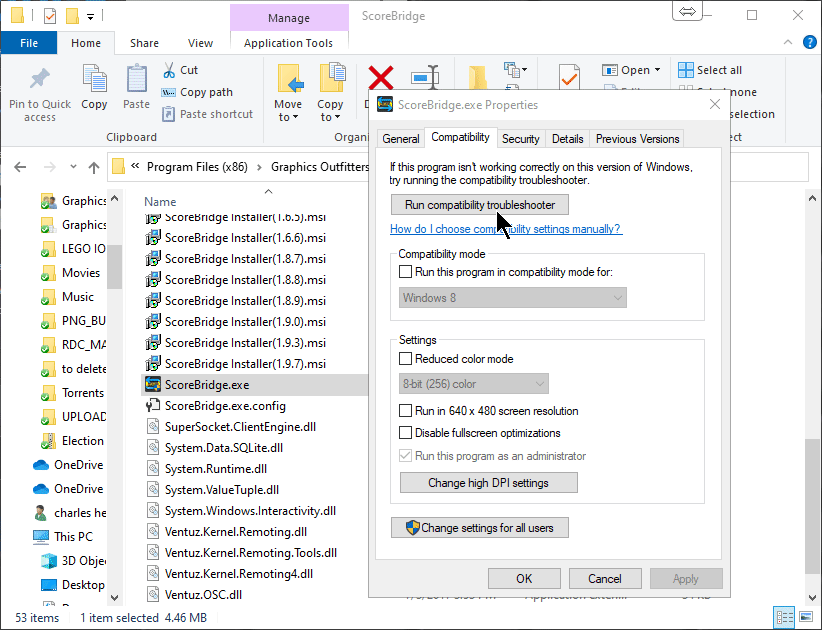
Run ScoreBridge™ As Admin
