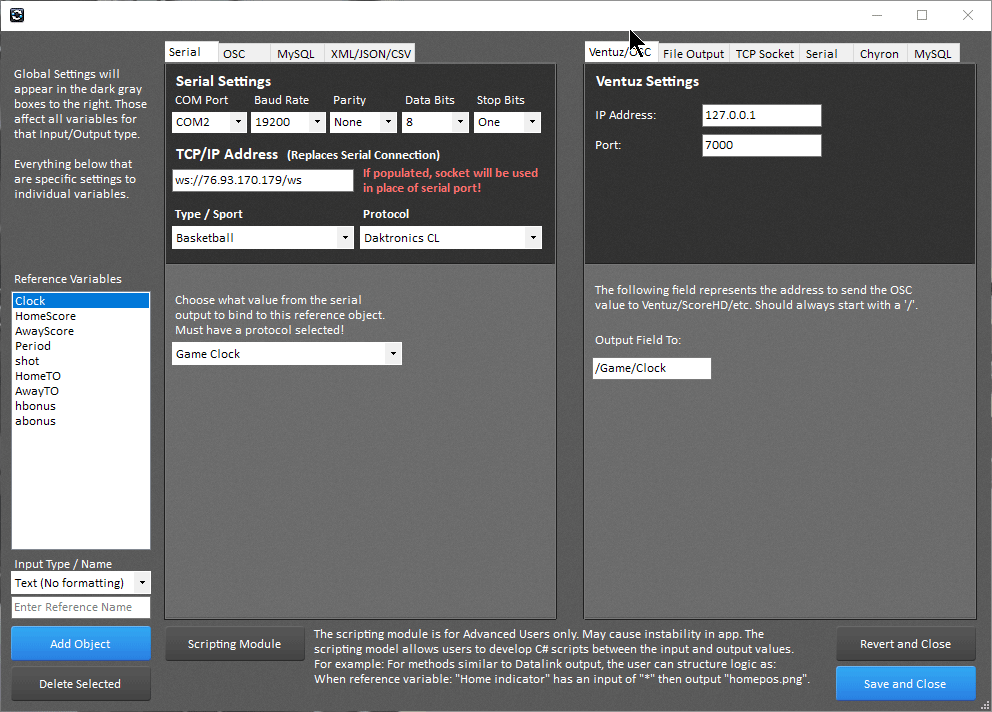This guide assumes you have a basic understanding on setting up ScoreBridge™ if not please read this SETUP GUIDE
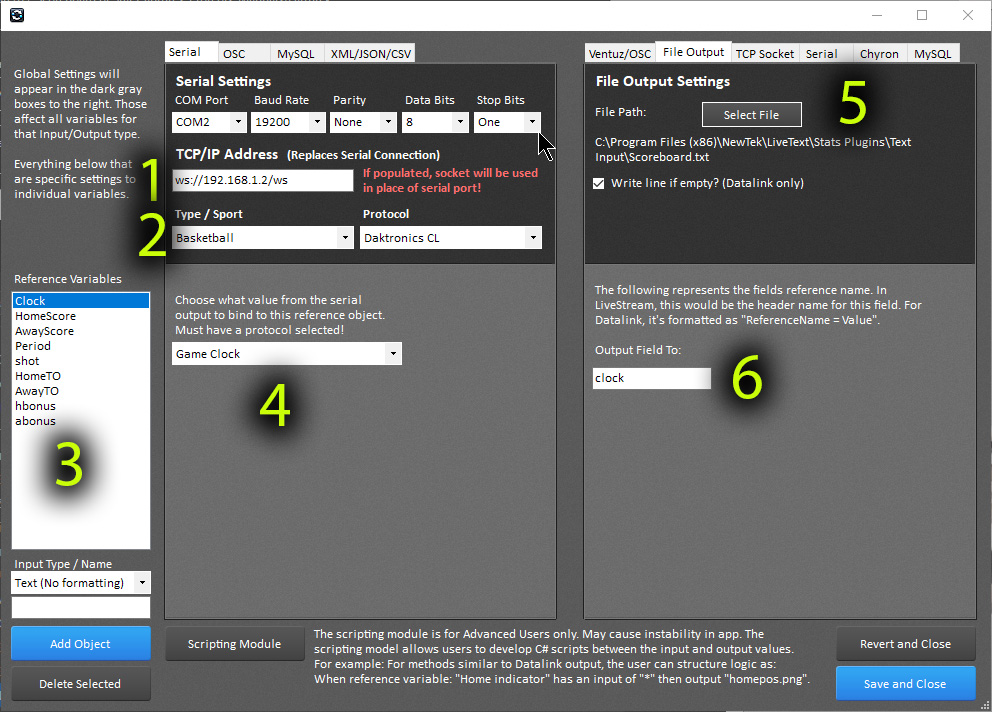
- Add the Websocket address of either your ScoreBridgeIP™ or ScoreIP™. The formatting must be ws://<ip-address>/ws
- Choose the sport and protocol the scoreboard is set to
- Add the Reference Variables you need to display in your graphics. To create new variables input a reference name in the blank text box (keep the Input Type and Text) when done click the blue Add Object button
- Bind the Reference Variables to the specific data in the clock using the dropdown
- Choose the appropriate output method
- Verify that each Reference Variable has a coinciding output variable
When finished click Save and Close.