THIS GUIDE ASSUMES YOU HAVE A BASIC UNDERSTANDING ON HOW TO SETUP SCOREBRIDGE AND INTERFACEWITH RAW SERIAL DATA FROM YOUR SCOREBOARD CONTROLLER.PLEASE FAMILIARIZE YOURSELF FROM THE LINKS BELOW.HOW TO USE HYPERTERMINAL™ AS A SERIAL PORT MONITOR
CONNECTING SCOREBRIDGE™ SOFTWARE TO SCOREIP™ OR SCOREBRIDGEIP™
USING SCOREBRIDGE™ SOFTWARE
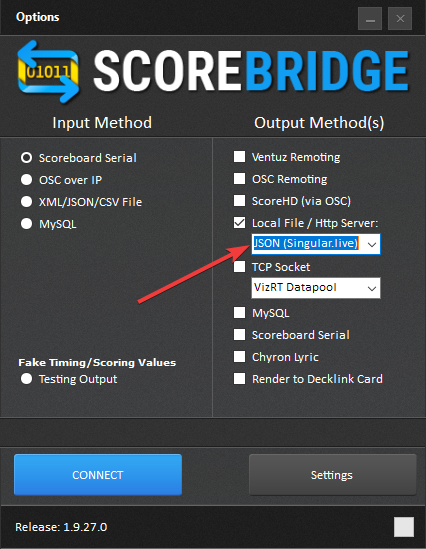
Make Sure the Output Method is set to JSON (Singular.Live)
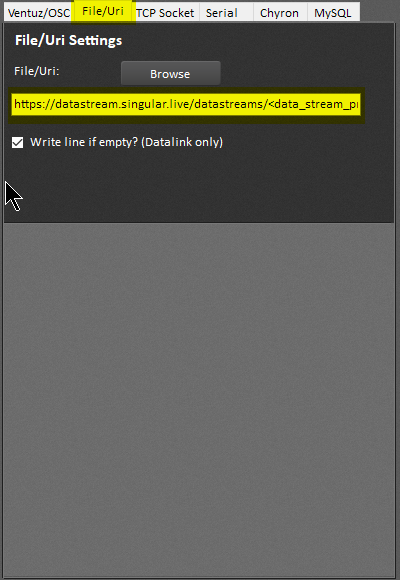
Insert the data URI and secret key into the FILE/URI box the format should be https://datastream.singular.live/datastreams/”data_stream_private_token” USING SCOREBRIDGE™ SOFTWARE
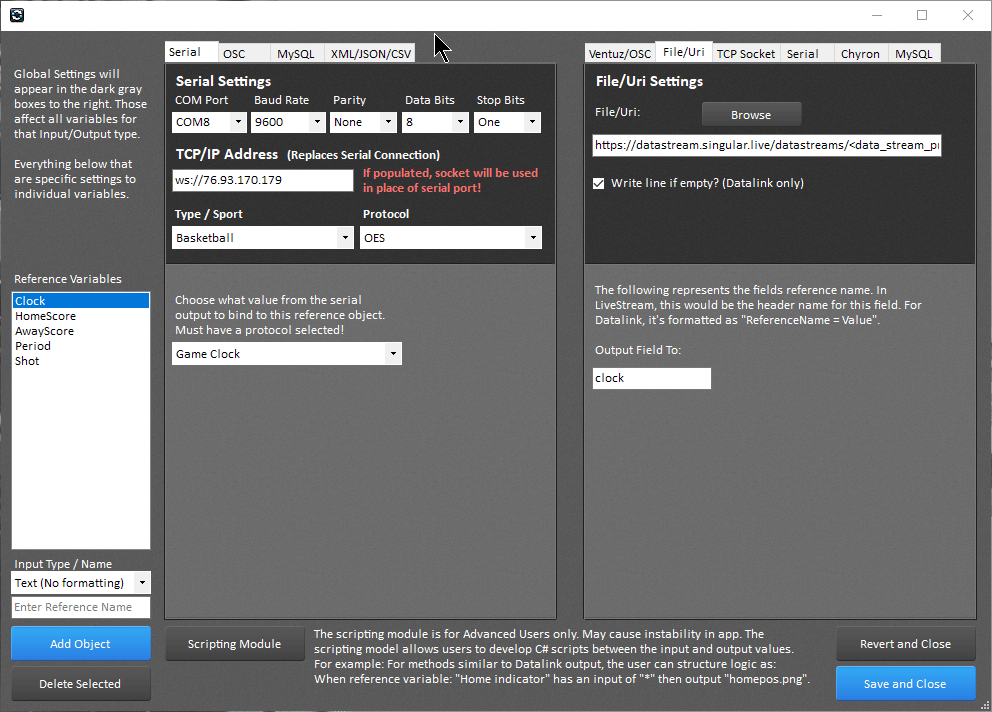
Give each reference variable a unique field for the data.
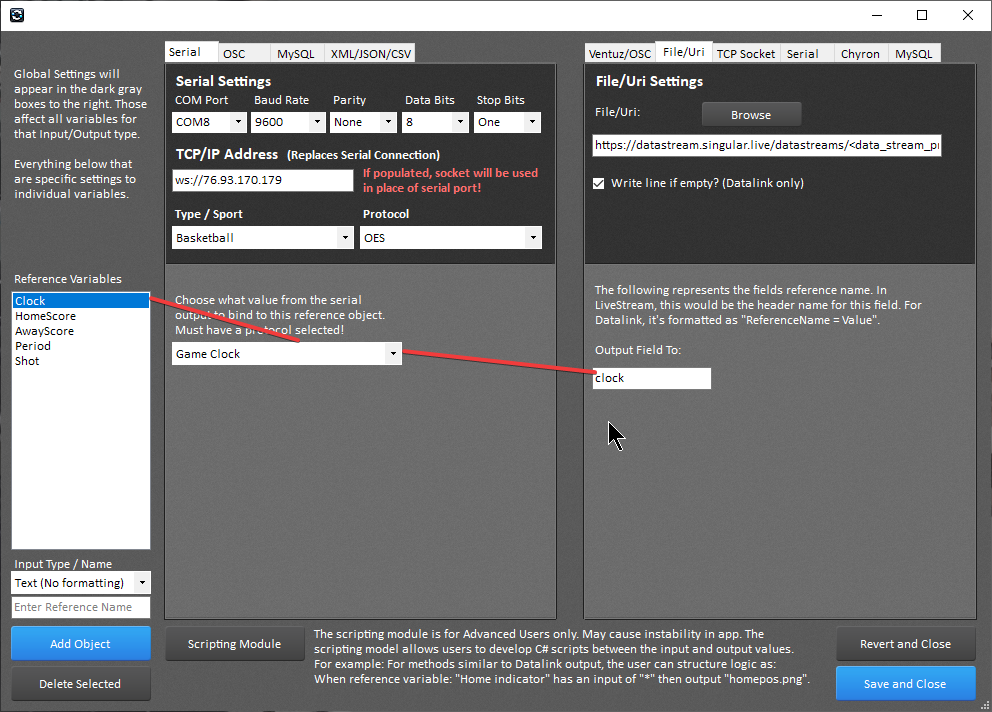
USING SCOREBRIDGEIP™ HARDWARE
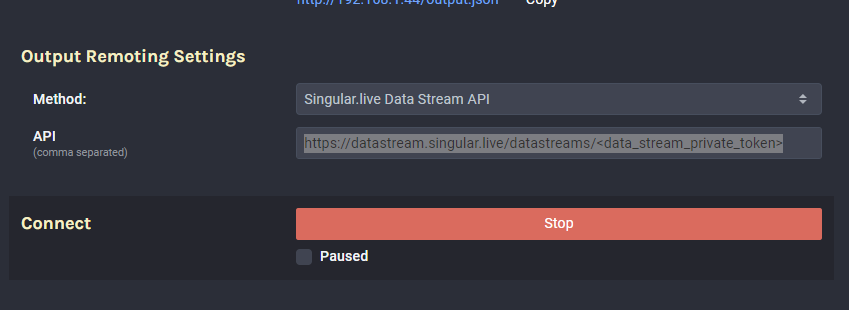
Insert your data stream URI with your private token
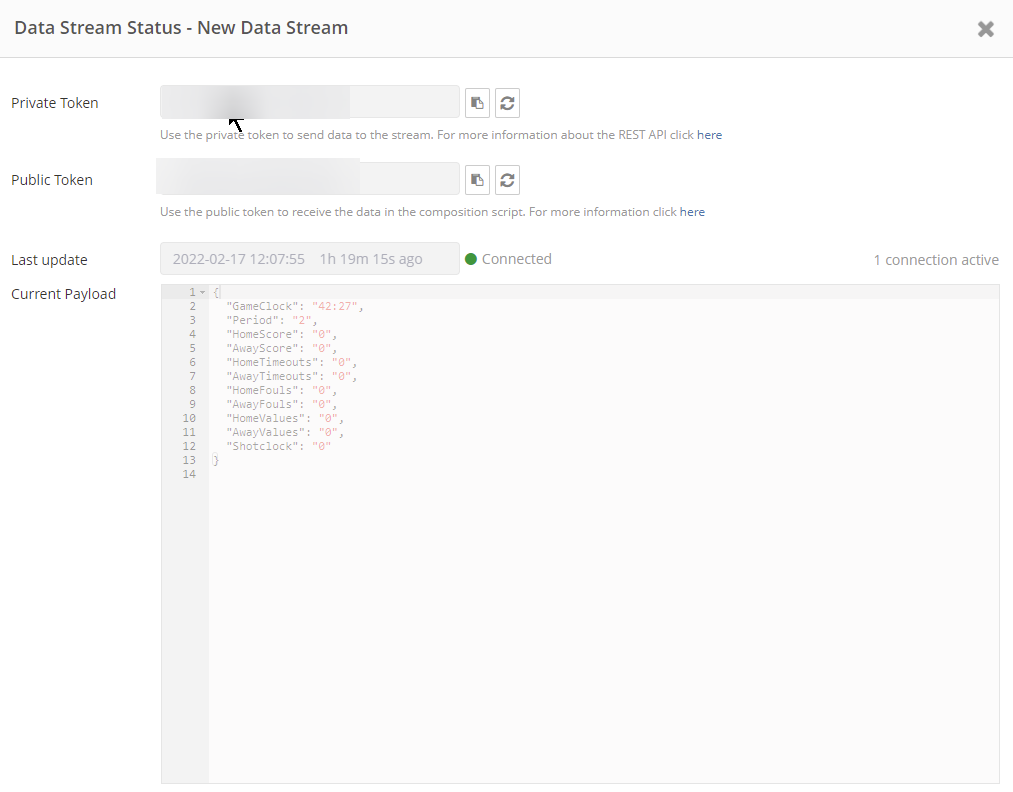
Check your Payload data to see the live ScoreBoard controller information.
